Get ahead
VMware offers training and certification to turbo-charge your progress.
Learn moreIn the last year, new Spring projects have launched in a number of areas, including social, mobile, data, and integration. I've been doing this for nearly 7 years, and honestly it has never been as exciting for me as it is today. I feel this way because our community understands the importance of raising the bar by building on the foundations you've laid before. That's why we're able to move so quickly, and that's a testament to the quality of the core development team led by Juergen Hoeller.
One thing I'm very excited about is the increasing number of community contributions we're seeing. These have traditionally come in as patches via JIRA, but modern social coding platforms such as Github and Gitorious have opened new opportunities. In this blog entry, I'd like to present a new contribution model that empowers you to contribute to your favorite Spring projects and work directly with the core development team.
What got me thinking about this topic was a recent blog post by Jettro Coenradie covering Spring Mobile. In his post, Jettro presented a great idea for a new feature. He even took the time to put together a sample that demonstrated its value. I was left thinking "Awesome!", and wouldn't it rock if Jettro was empowered to contribute his feature back to the project. Jettro would benefit by having his code in the next official version, and the community would benefit by having a useful feature to apply they didn't have before. With social coding, this is all possible today and it's our responsibility to make the community aware of the process.
In the last two years, we have seen the rise of Social Coding platforms such as Github, Gitorious, Bitbucket, and Launchpad. Of the four, Github is the most popular with over 1 million hosted projects, including several notable ones. The secret sauce in these platforms is the way they combine the principles of Distributed Version Control, which make it easy to share changes, with social networking capabilities to foster empowered software development communities.
So suppose, like Jettro, I am a user who needs an improvement made to a Spring project. Before, the best I could do would be to checkout the source, make my change locally, generate a patch file, and attach the patch to a issue. Since I'm not a project committer, I cannot commit any changes myself. Nor can I create a branch that allows me to work on multiple improvements at once. If I discover one of my patches needs improvement, I'm forced into the painful process of generating and attaching another patch file.
Modern social coding platforms provide a superior workflow. First, I don't have to be a project committer to make changes. I'm empowered to fork the project's repository, create a local topic branch, and start hacking away. I commit my changes to my repository and, when I'm ready, I request that the core development team pull the changes from my branch into the master branch. This workflow gets you right to what matters: the code, and avoids the bureaucracy associated with JIRA issues and patch files.
The empowered contributor workflow can be visualized as follows:
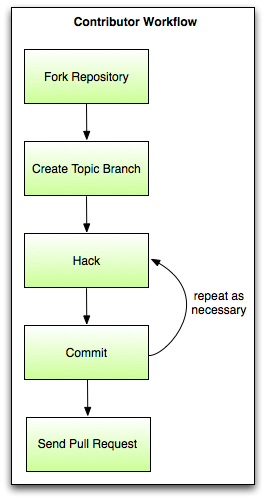
A Spring project team member, such as Juergen Hoeller, receives your pull request, then integrates your changes:
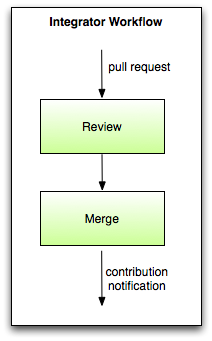
A good social coding platform provides useful features that support this workflow, such as a Interactive Diff Reviewer, Review Discussion Capability, Contributor License Agreement (CLA) Processor, and Event Notifier.
For the Spring Mobile 1.0.0.M2 release, I went through this workflow myself to contribute the improvement originally suggested by Jettro. In the following section, I'll replay that experience so you may use it as an example for your own empowered contributions.
As Spring Mobile is hosted on the SpringSource Gitorious instance, some things in this example are Gitorious specific. In general, though, the social coding platforms are very similar. Where there are significant differences, I will note them.
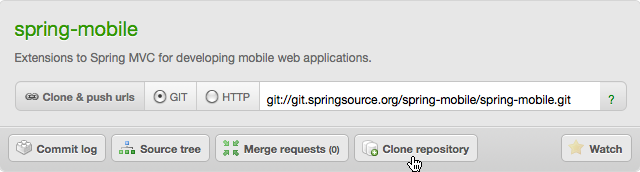
git clone --recursive [email protected]:~kdonald/spring-mobile/kdonalds-spring-mobile.git
Note how the URL references a repository location in my Gitorious user directory. As a point of comparison, Github's URL format is similar, but slightly different:
git clone --recursive [email protected]:kdonald/spring-mobile.git
git remote add upstream git://git.springsource.org/spring-mobile/spring-mobile.git
git fetch upstream
git checkout -b site-switcher
./gradlew eclipse build <!-- import into Eclipse and hack, hack, hack... -->
git commit -m "logical commit 1"
git commit -m "logical commit 2"
git commit -m "logical commit 3"
git commit -m "logical commit 4"
git push origin site-switcher
git checkout master
git fetch upstream
git merge upstream/master
get checkout site-switcher
get rebase master
To create the pull request, I selected "Request Merge" from the dashboard of my fork:
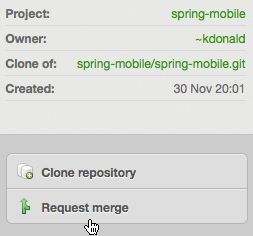
Gitorious uses the term "Merge Request" instead of "Pull Request", which has been popularized by Github. They mean exactly the same thing, and both Gitorious and Github provide a form workflow that makes the process trivial. On the form, I first provided a description of my changes for the core development team:
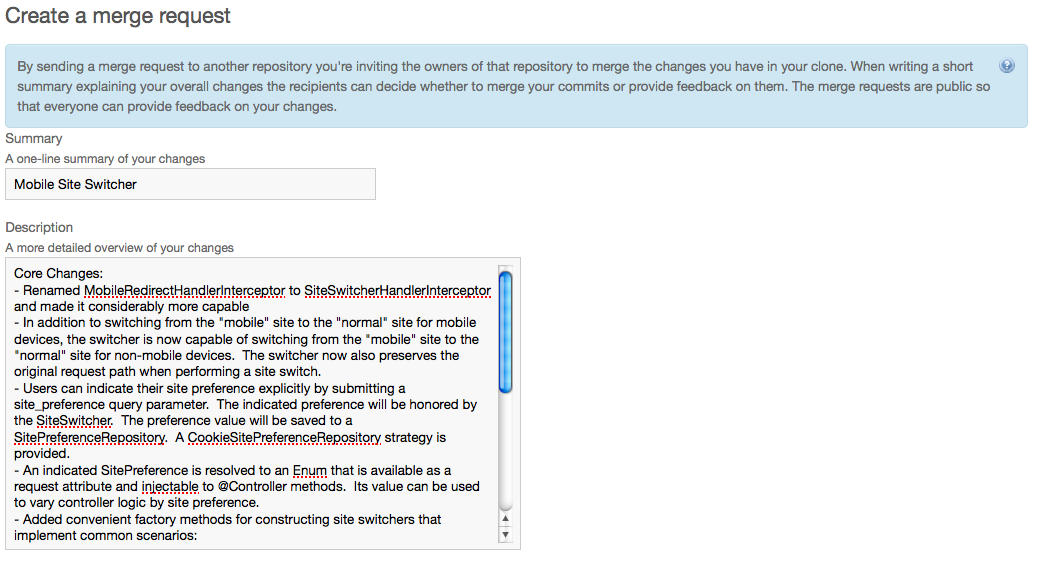
Next, I indicated I would like all commits from my topic branch merged into the master branch, and clicked "Create Merge Request" to send the request:
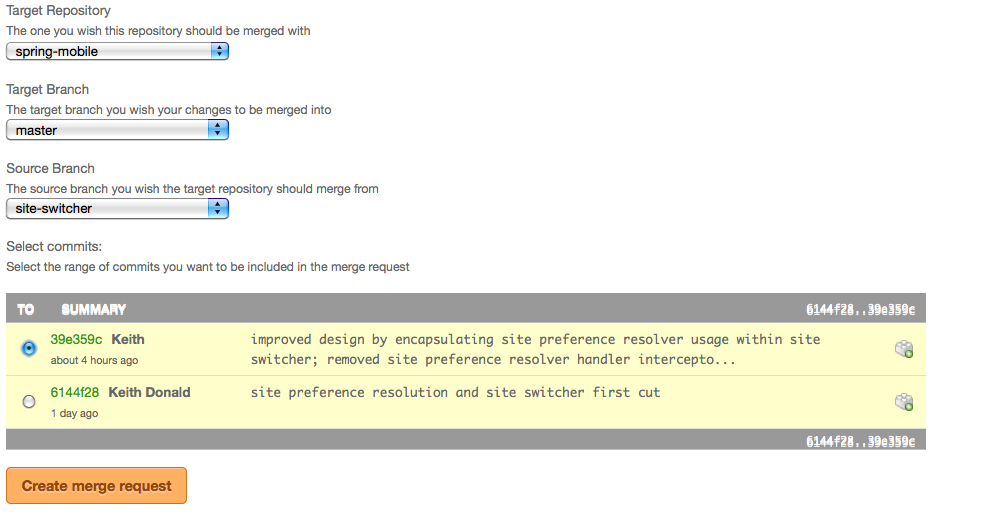
After sending, the development team is notified and a new, open "Merge Request" appears on the dashboard of the main repository:

Each pull or merge request is assigned a URL where you may view merge status, review the diffs, and discuss the changes.
At this point, the ball is in the core development team's court. It is their responsibility to review and integrate your change, and do so in the best interest of the community within a reasonable time frame. In this section, I will continue the example by illustrating the typical integration work flow.
First, I performed a quick code review of the changes. I accomplished this by using Gitorious's diff viewer, which allows me to review the changes from my web browser and optionally comment on them. Github provides a similar capability.
Next, I created a local branch that provides a dedicated workspace for me to pull in the changes and test them:
git checkout -b kdonald-site-switcher master
git pull git://git.springsource.org/spring-mobile/spring-mobile.git refs/merge-requests/1
git log --pretty=oneline --abbrev-commit master..kdonald-site-switcher
./gradlew build
On Gitorious, each merge request is given a branch off the target repository that can also be used to push additional improvements identified from the review. On Github, you simply pull from the contributor's topic branch directly:
git pull https://github.com/kdonald/spring-mobile.git site-switcher
After completing the review, I merged the changes into the master branch:
git checkout master
git merge kdonald-site-switcher
git push origin master
On Gitorious, I must now go update the status of the Merge Request to Closed, indicating it has been completed (Github will automatically close a pull request after a merge). The contributor will be notified, and all that's left is some final cleanup.
On the integration side, I simply delete my local review branch. Since the changes have now been merged, it is not needed anymore:
git branch -D kdonald-site-switcher
Back on the contribution side, I sync my fork with the upstream master to pull in the merged changes. This keeps my fork up-to-date with the evolving upstream repository:
git checkout master
git fetch upstream
git merge upstream/master
git log
And I delete my topic branch, since I'm done with that work:
git branch -D site-switcher
git push origin :site-switcher
That's it! My change has now been integrated, and I'm now an official Spring Mobile @author with my commit history fully preserved! While waiting for my change to be integrated, I could have also been working on additional improvements in parallel, each in a dedicated topic branch. I also put together a quick screencast demonstrating the value of the new feature to the community.
In this next section, I'd like to briefly highlight how the social coding platforms compare, and how SpringSource is currently using them.
Given the popularity of Github, all of the other social coding platforms are inevitably compared to it. I recently read a post on the Hudson mailing list that made the case, that for a developer, "Having a GitHub account is almost as common as having a Twitter handle or Gmail address". I have seen employers using Github profiles as differentiators when screening job candidates. The specific features of the various platforms are actually very similar. The significant advantage Github has over the others is its popularity and leadership position. And that is particularly attractive to open source projects focused on building diverse, empowered communities.
SpringSource itself currently runs an internal Gitorious instance, which hosts a number of projects including Spring Integration, Security, Roo, Mobile, and Social. The advantage of Gitorious is it is free to host your own instance, and that's exactly what we've done here, hosting these projects on our own infrastructure.
SpringSource has also recently registered as an organization at Github, and the new Spring Data projects along with Batch, AMQP, and Grails are hosted there.
In general, I expect more and more Spring projects to embrace DVCS and social coding moving forward, which I'm very excited about. I expect we'll continue to support both Gitorious and Github, and it's likely you'll see everything accessible from Github eventually (either directly or via mirror). I'd love to hear your feedback on what you'd like to see and if you have a preference for a particular platform.
I hope this post has helped open your eyes to a superior model for community contributions. I encourage you to take full advantage of it and become an empowered Spring developer, working with our core development team on the projects that you use everyday in your careers. On behalf of the Spring project teams, we're very much looking forward to developing new and renewed relationships with many of you for the benefit of the Spring community overall. It is an exciting time to be a developer!