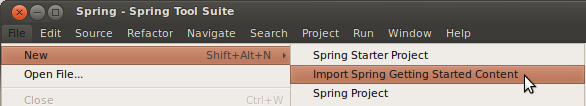
Working a Getting Started guide with STS
This guide walks you through using Spring Tool Suite (STS) to build one of the Getting Started guides.
What you’ll build
You’ll pick a Spring guide and import it into Spring Tool Suite. Then you can read the guide, work on the code, and run the project.
What you’ll need
-
About 15 minutes
-
JDK 8 or later
Installing STS
If you don’t have STS installed yet, visit the link up above. From there, you can download a copy for your platform. To install it simply unpack the downloaded archive.
When you’re done, go ahead and launch STS.
Importing a Getting Started guide
With STS up and running, open the Import Spring Getting Started Content wizard from the File menu.
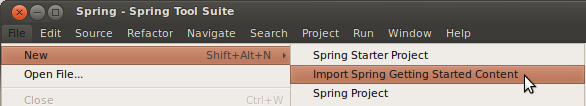
A pop-up wizard will offer you the chance to search and pick any of the published guides from the Spring website. You can either skim the list, or enter search words to instantly filter the options.]
| The criteria is applied to both the title and the description when offering instant search results. Wildcards are supported. |
You can also decide whether to grab the initial code set, complete code set, or both. For most projects, the initial code set is an empty project, making it possible for you to copy-and-paste your way through a guide. The complete code set is all the code from the guide already entered. If you grab both, you can compare your work against the guide’s and see the differences.
Finally, you can have STS open a browser tab to the guide on the website. This will let you work through a guide without having to leave STS.
For the purpose of this guide, enter rest into the instant search box. Then pick Consuming Rest. Pick Maven for building, and initial and complete code sets. Also opt to open the web page as shown below:
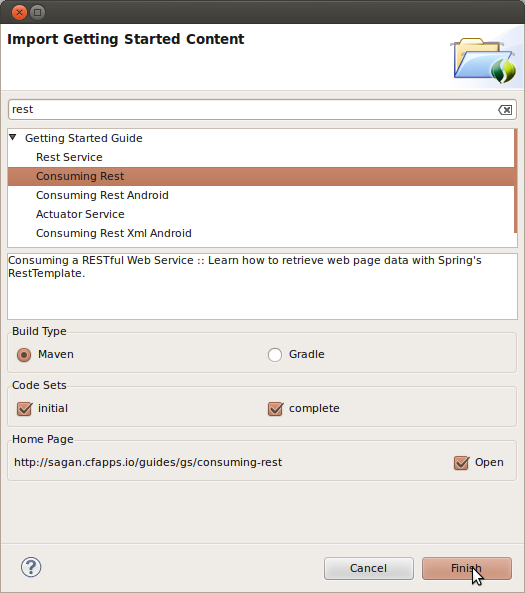
STS will create two new projects in your workspace, import the Consuming Rest code base (both initial and complete), and open a browser tab inside STS as shown below:
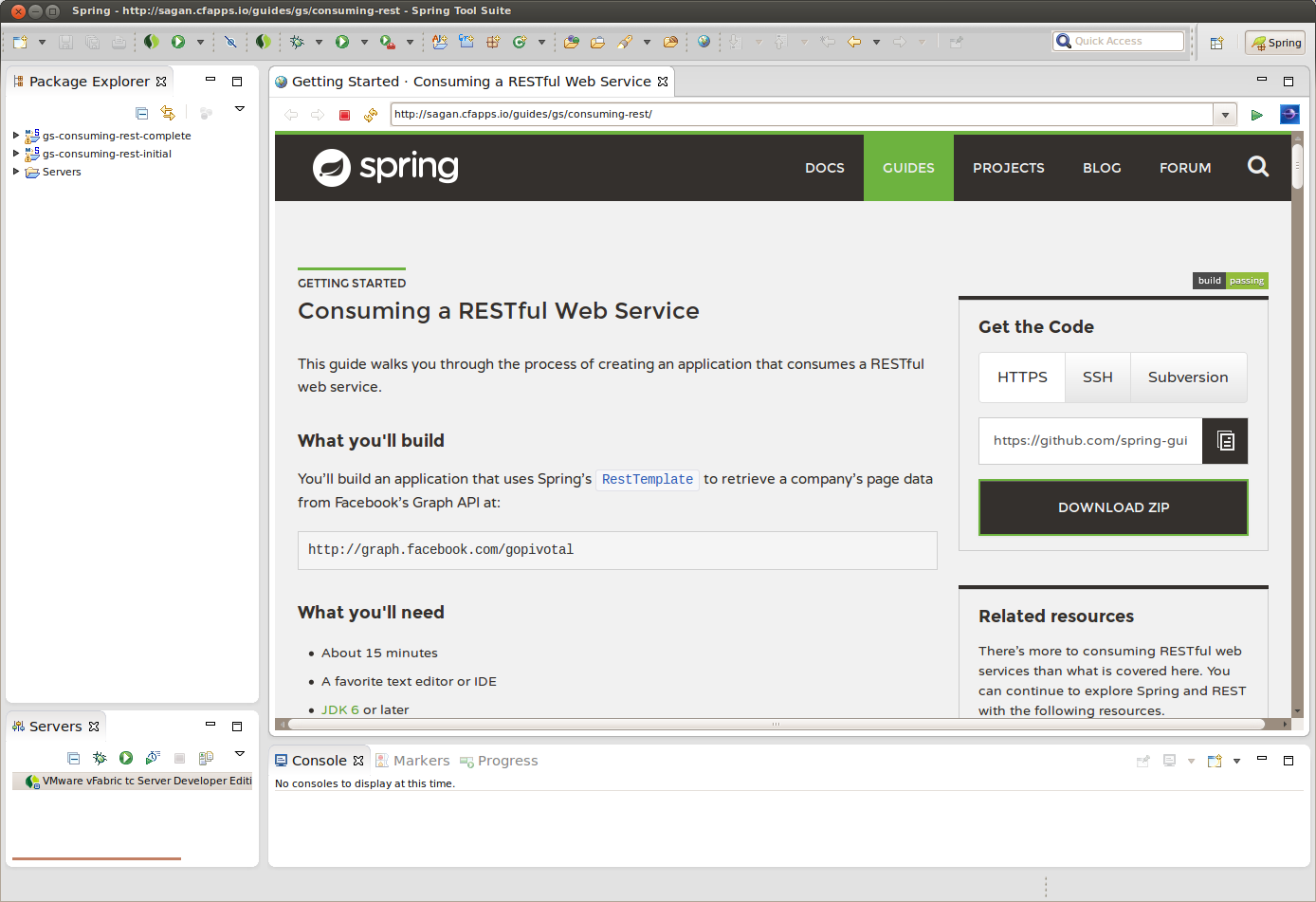
From here, you can walk through the guide and navigate to the code files.
Summary
Congratulations! You have setup Spring Tool Suite, imported the Consuming Rest getting started guide, and opened a browser tab to walk through it.
See Also
The following guides may also be helpful:
Want to write a new guide or contribute to an existing one? Check out our contribution guidelines.
| All guides are released with an ASLv2 license for the code, and an Attribution, NoDerivatives creative commons license for the writing. |