Get ahead
VMware offers training and certification to turbo-charge your progress.
Learn moreIn an earlier post, I blogged about the REST capabilities we added to Spring @MVC version 3.0. Later, Alef wrote about using the introduced functionality to add an Atom view to the Pet Clinic application. In this post, I would like to introduce the client-side capabilities we added in Milestone 2.
The main entry points of the template are named after the six main HTTP methods:
The names of these methods clearly indicate which HTTP method they invoke, while the second part of the name indicates what is returned. For instance, getForObject() will perform a GET, convert the HTTP response into an object type of your choice, and returns that object. postForLocation will do a POST, converting the given object into a HTTP request, and returns the response HTTP Location header where the newly created object can be found. As you can see, these methods try to enforce REST best practices.
Each of these methods takes a URI as first argument. That URI can be a URI template, and variables can be used to expand the template to a normal URI. The template variables can be passed in two forms: as a String variable arguments array, or as a Map<String, String>. The string varargs variant expands the given template variables in order, so that
String result = restTemplate.getForObject("http://example.com/hotels/{hotel}/bookings/{booking}", String.class, "42", "21");
will perform a GET on http://example.com/hotels/42/bookings/21. The map variant expands the template based on variable name, and is therefore more useful when using many variables, or when a single variable is used multiple times. For example:
Map<String, String> vars = new HashMap<String, String>();
vars.put("hotel", "42");
vars.put("booking", "21");
String result = restTemplate.getForObject("http://example.com/hotels/{hotel}/bookings/{booking}", String.class, vars);
will also perform a GET on http://example.com/hotels/42/rooms/42.
<photos page="2" pages="89" perpage="10" total="881">
<photo id="2636" owner="47058503995@N01"
secret="a123456" server="2" title="test_04"
ispublic="1" isfriend="0" isfamily="0" />
<photo id="2635" owner="47058503995@N01"
secret="b123456" server="2" title="test_03"
ispublic="0" isfriend="1" isfamily="1" />
<photo id="2633" owner="47058503995@N01"
secret="c123456" server="2" title="test_01"
ispublic="1" isfriend="0" isfamily="0" />
<photo id="2610" owner="12037949754@N01"
secret="d123456" server="2" title="00_tall"
ispublic="1" isfriend="0" isfamily="0" />
</photos>
Using the RestTemplate, retrieving such a document is quite trivial:
final String photoSearchUrl =
"http://www.flickr.com/services/rest?method=flickr.photos.search&api+key={api-key}&tags={tag}&per_page=10";
Source photos = restTemplate.getForObject(photoSearchUrl, Source.class, apiKey, searchTerm);
where apiKey and searchTerm are two Strings given on the command line. This method uses the SourceHttpMessageConverter to convert the HTTP XML response into a javax.xml.transform.Source (Note that the SourceHttpMessageConverter was introduced shortly after we released Spring 3.0 M2, so you will have to get a recent snapshot (or the upcoming M3) to use it. The sample project available below is set up to retrieve these via Maven).
List<BufferedImage> imageList = xpathTemplate.evaluate("//photo", photos, new NodeMapper() {
public Object mapNode(Node node, int i) throws DOMException {
Element photo = (Element) node;
Map<String, String> variables = new HashMap<String, String>(3);
variables.put("server", photo.getAttribute("server"));
variables.put("id", photo.getAttribute("id"));
variables.put("secret", photo.getAttribute("secret"));
String photoUrl = "http://static.flickr.com/{server}/{id}_{secret}_m.jpg";
return restTemplate.getForObject(photoUrl, BufferedImage.class, variables);
}
});
For instance, given the XML document given above, the imageList will contain 4 images. The URL for the first image retrieved will be http://static.flickr.com/2/2636_ a123456_m.jpg, the second is http://static.flickr.com/2/2635_ b123456_m.jpg, etc.
public class BufferedImageHttpMessageConverter implements HttpMessageConverter<BufferedImage> {
public List<MediaType> getSupportedMediaTypes() {
return Collections.singletonList(new MediaType("image", "jpeg"));
}
public boolean supports(Class<? extends BufferedImage> clazz) {
return BufferedImage.class.equals(clazz);
}
public BufferedImage read(Class<BufferedImage> clazz, HttpInputMessage inputMessage) throws IOException {
return ImageIO.read(inputMessage.getBody());
}
public void write(BufferedImage image, HttpOutputMessage message) throws IOException {
throw new UnsupportedOperationException("Not implemented");
}
}
Note that we didn't implement write() because we are not uploading images, just downloading them. Now we just have to plug this converter into the RestTemplate. We do that in the Spring application context:
<beans xmlns="http://www.springframework.org/schema/beans"
xmlns:xsi="http://www.w3.org/2001/XMLSchema-instance"
xsi:schemaLocation="http://www.springframework.org/schema/beans http://www.springframework.org/schema/beans/spring-beans.xsd">
<bean id="flickrClient" class="com.springsource.samples.resttemplate.FlickrClient">
<constructor-arg ref="restTemplate"/>
<constructor-arg ref="xpathTemplate"/>
</bean>
<bean id="restTemplate" class="org.springframework.web.client.RestTemplate">
<property name="messageConverters">
<list>
<bean class="org.springframework.http.converter.xml.SourceHttpMessageConverter"/>
<bean class="com.springsource.samples.resttemplate.BufferedImageHttpMessageConverter"/>
</list>
</property>
</bean>
<bean id="xpathTemplate" class="org.springframework.xml.xpath.Jaxp13XPathTemplate"/>
</beans>
JFrame frame = new JFrame(searchTerm + " photos");
frame.setLayout(new GridLayout(2, imageList.size() / 2));
for (BufferedImage image : imageList) {
frame.add(new JLabel(new ImageIcon(image)));
}
frame.setDefaultCloseOperation(JFrame.EXIT_ON_CLOSE);
frame.pack();
frame.setVisible(true);
which gives us the following:
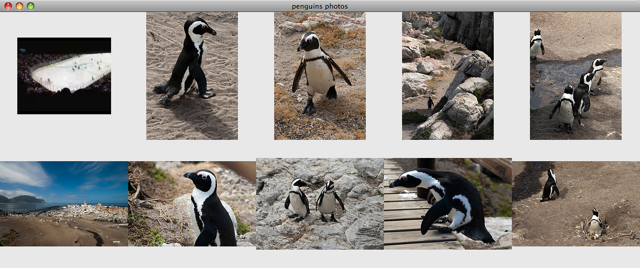
Overall, I hope this post showed you how simple it can be to use the RestTemplate to interact with HTTP servers. In just under 30 lines of Java code, we created a GUI that shows pictures of everybody's favorite bird: the penguin! Check out the RestTemplate and let us know what you think!