Get ahead
VMware offers training and certification to turbo-charge your progress.
Learn moreUpdated: added sub module instructions for Git.
I've talked in the past about providing support for truly modular applications, and I'm pleased to announce that you can now access the early prototype code of SpringSource Slices.
You can access the source code from our Git repository:
git clone git://git.springsource.org/slices/slices.git
git submodule init
git submodule update
To build a packaged version of Slices simply run ant clean jar package from the build-slices directory:
cd slices/build-slices
ant clean jar package
This will result in a zip file in target/artifacts that contains the Slices subsystem which can then be installed on top of dm Server 2.0
Installing Slices is simply a matter of adding the new subsystem to dm Server and then updating dmServer's profile to start the new subsystem. Slices should work with any recent dm Server 2.0 snapshot build. Here I'm using 2.0.0.CI-R326-B274 which I've already downloaded and unzipped on my desktop:
unzip target/artifacts/springsource-slices-BUILD-20090622083953.zip -d ~/Desktop/springsource-dm-server-2.0.0.CI-R326-B274
Next, dm Server's kernel.properties configuration must be updated to include the new slices subsystem. Open your dm Server installation's config/kernel.properties file, and edit the Profile Configuration section to list the slices subsystem and to give the profile a suitable name (I've called it slices):
#######################
# Profile Configuration
#######################
profile.name=slices
profile.subsystems= com.springsource.server.web,com.springsource.osgi.slices
profile.optionalSubsystems=
Save the updated file and you're ready to try the Slices sample application.
The Slices repository contains a version of Spring 3's PetClinic sample that we're constantly enhancing and improving as we add new features to Slices.
Before using the sample, its dependencies must be added to your dm Server installation. The dependencies are listed in the sample's dependencies.txt file. Download each of the listed dependencies to the installation's repository/bundles/usr directory. Next, start dm Server using the -clean startup option:
./bin/startup.sh -clean
Now it's time to build and deploy the sample. Move into the slices/samples/slices-petclinic/com.springsource.slices.petclinic.host directory and run ant clean jar:
cd samples/slices-petclinic/com.springsource.slices.petclinic.host
ant clean jar
The host can then be deployed by copying the resulting war to dm Server's pickup directory:
cp target/artifacts/com.springsource.slices.petclinic.host.war ~/Desktop/springsource-dm-server-2.0.0.CI-R326-B274/pickup/
The host should now be accessible from http://localhost:8080/petclinic:
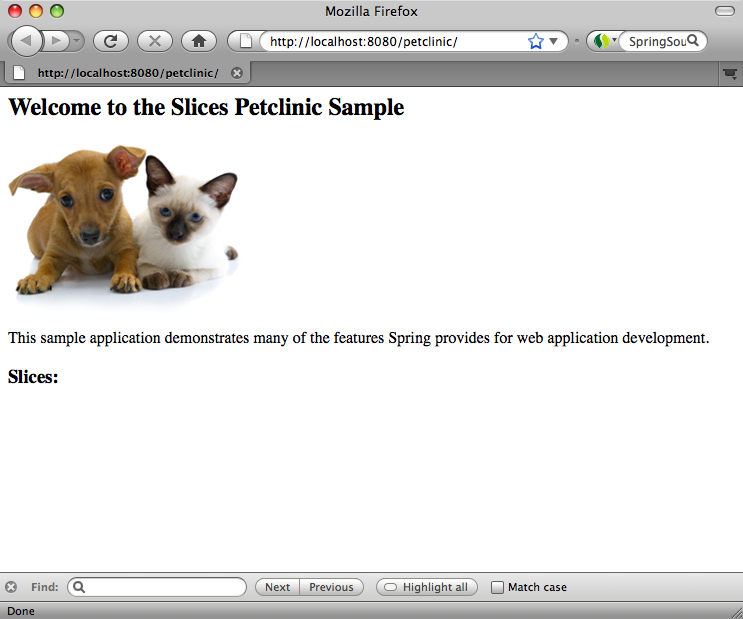
Next, move into the slices/samples/slices-petclinic/com.springsource.slices.petclinic.appointments directory and run ant clean jar to build the appointments slice:
cd samples/slices-petclinic/com.springsource.slices.petclinic.appointments
ant clean jar
The slice can now be deployed by copying the resulting war to dm Server's pickup directory:
cp target/artifacts/com.springsource.slices.petclinic.appointments.war ~/Desktop/springsource-dm-server-2.0.0.CI-R326-B274/pickup/
Refresh http://localhost:8080/petclinic and it will now reflect the presence of the appointments slice with a new Appointments link:
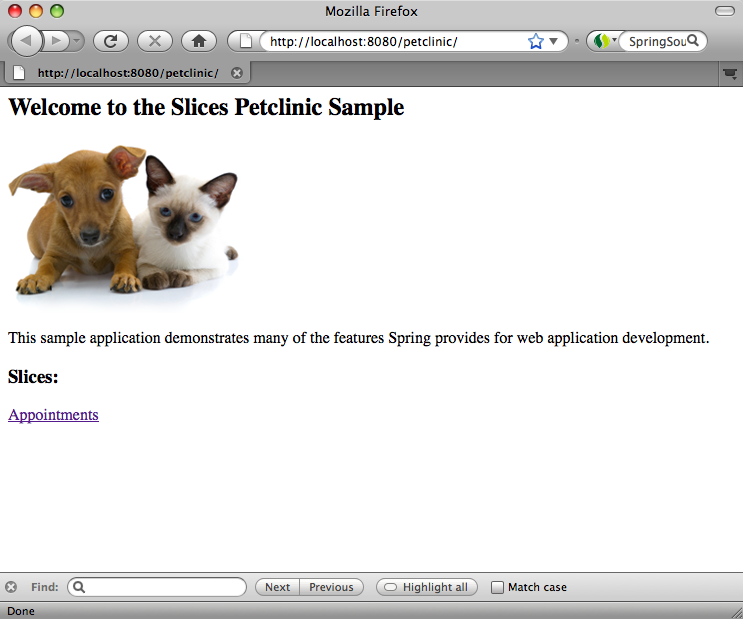
You can, if you wish, now remove the appointments war from the pickup directory to see the slice disappear again.
Using Slices you can construct a web application from multiple OSGi bundles, each of which serves up content for a distinct sub-portion of your application's URL space. Slices applications are arranged in a parent/child structure, with each application having at most one parent, referred to as the host, and zero or more children, referred to as slices. We're working on a simple Slices sample that looks like this:
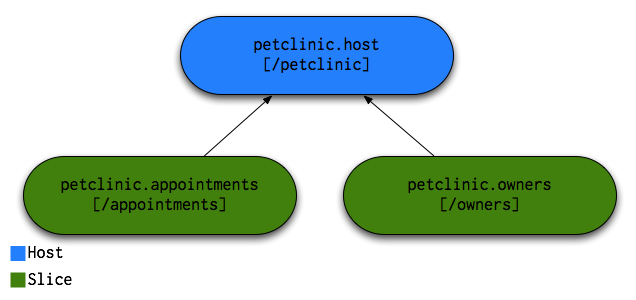
<?xml version="1.0" encoding="UTF-8"?>
<web-app version="2.5" xmlns="http://java.sun.com/xml/ns/javaee"
xmlns:xsi="http://www.w3.org/2001/XMLSchema-instance"
xsi:schemaLocation="http://java.sun.com/xml/ns/javaee http://java.sun.com/xml/ns/javaee/web-app_2_5.xsd">
<filter>
<filter-name>host-filter</filter-name>
<filter-class>com.springsource.osgi.slices.core.SliceHostFilter</filter-class>
</filter>
<filter-mapping>
<filter-name>host-filter</filter-name>
<url-pattern>/*</url-pattern>
</filter-mapping>
<!-- Enables clean URLs with JSP views e.g. /welcome instead of /app/welcome -->
<filter>
<filter-name>UrlRewriteFilter</filter-name>
<filter-class>org.tuckey.web.filters.urlrewrite.UrlRewriteFilter</filter-class>
</filter>
<filter-mapping>
<filter-name>UrlRewriteFilter</filter-name>
<url-pattern>/*</url-pattern>
</filter-mapping>
<!-- Handles all requests into the application -->
<servlet>
<servlet-name>Spring MVC Dispatcher Servlet</servlet-name>
<servlet-class>org.springframework.web.servlet.DispatcherServlet</servlet-class>
<init-param>
<param-name>contextConfigLocation</param-name>
<param-value>
/WEB-INF/spring/*.xml
</param-value>
</init-param>
<load-on-startup>1</load-on-startup>
</servlet>
<!-- Maps all /app requests to the DispatcherServlet for handling -->
<servlet-mapping>
<servlet-name>Spring MVC Dispatcher Servlet</servlet-name>
<url-pattern>/app/*</url-pattern>
</servlet-mapping>
<!-- Serves static resource content from the webapp root & .jar files such as spring-js.jar -->
<servlet>
<servlet-name>Resources Servlet</servlet-name>
<servlet-class>org.springframework.js.resource.ResourceServlet</servlet-class>
<load-on-startup>0</load-on-startup>
</servlet>
<!-- Map all /resources requests to the Resource Servlet for handling -->
<servlet-mapping>
<servlet-name>Resources Servlet</servlet-name>
<url-pattern>/resources/*</url-pattern>
</servlet-mapping>
</web-app>
As you can see, the host can have any normal servlet and filter mappings, but it needs the SliceHostFilter to be able to route requests to its slices.
A slice is a bundle that looks and functions like a standard RFC66 webbundle, expect for the fact that it doesn't have its own ServletContext. Instead, a slice runs under the ServletContext of its host.
One of the main design goals for Slices in to ensure that slice development is as similar to standard web application development as can be. To this end, you create slice web content, exactly the same way you would create web content for any application, using web.xml. Here is the web.xml from the petclinic.appointments bundle:
<?xml version="1.0" encoding="UTF-8"?>
<web-app version="2.5" xmlns="http://java.sun.com/xml/ns/javaee"
xmlns:xsi="http://www.w3.org/2001/XMLSchema-instance"
xsi:schemaLocation="http://java.sun.com/xml/ns/javaee http://java.sun.com/xml/ns/javaee/web-app_2_5.xsd">
<!-- Handles all requests into the application -->
<servlet>
<servlet-name>appointments</servlet-name>
<servlet-class>org.springframework.web.servlet.DispatcherServlet</servlet-class>
<load-on-startup>1</load-on-startup>
</servlet>
<!-- Maps all /app requests to the DispatcherServlet for handling -->
<servlet-mapping>
<servlet-name>appointments</servlet-name>
<url-pattern>/app/*</url-pattern>
</servlet-mapping>
</web-app>
The appointments slice is just delegating into the Spring DispatcherServlet. Spring MVC can be used as normal within the slice.
The slice can access resources from the host bundle by simply referencing a resource name that does not exist in the slice itself. If a slice wants to access a resource in the host, even when it has a similarly named resource itself it can use the host: prefix to do so:
ServletContext context = getServletContext();
context.getResource("host:/WEB-INF/some.config.xml");
A slice needs to define which host it wants to attach to and does so using the Slice-Host manifest header. The Slice-ContextPath header defines which URL portion the slice handles:
Bundle-SymbolicName: petclininc.appointments
Slice-Host: petclinic.host;version="[1.0, 2.0)"
Slice-ContextPath: /appointments
A host can be running without any corresponding slices attached. When a Slice is installed into the server that matches a host, the slice is attached to the host. At this point, the sub-portion of the host's URL portion that matches the newly attached slice's Slice-ContextPath is routed to that slice.
When a slice is uninstalled, the portion of the URL space that was routed to the slice is now routed directly into the host. In this way, you can create content in the host to handle missing slices.
As of the time of writing, the Slices codebase supports the following features in a Slice:
We're working on lots of interesting new functionality for Slices including:
If you have any feature suggestions or you find a bug please don't hesitate to raise an issue on our JIRA.
If you want to keep a close eye on progress then you can follow our Git repository and our #dmserver Twitter tag.