Get ahead
VMware offers training and certification to turbo-charge your progress.
Learn moreThe Groovy language is an excellent platform for creating domain specific languages (DSLs). A good DSL can make programs more concise and expressive as well as make programmers more productive. However, until now these DSLs were not directly supported by Groovy-Eclipse in the editor. When DSLs are used heavily, standard IDE features like content assist, search, hovers, and navigation lose their value. For a while now, it has been possible to write an Eclipse plugin to extend Groovy-Eclipse, but this is a heavy-weight approach that requires specific knowledge of the Eclipse APIs. Now that Groovy-Eclipse supports DSL descriptors (DSLDs), supporting custom DSLs in Groovy-Eclipse will become significantly easier.
3.m + 2.yd + 2.mi - 1.km
This is a simple and expressive DSL, but when you type this into a Groovy Editor in Groovy-Eclipse (for conciseness, assume that $url is defined elsewhere):
[caption id="attachment_8774" align="aligncenter" width="179"]![]() [/caption]
[/caption]
You see underlines and no hovers, meaning that the editor cannot statically resolve the DSL's expressions. Using a DSLD, it is possible teach the editor some of the semantics behind these custom DSLs as well as provide documentation for hovers:
[caption id="attachment_8775" align="aligncenter" width="683"] [/caption]
[/caption]
To create the DSL descriptor for the distance DSL, you simply need to add a file to your Groovy project with a .dsld file extension and the following contents:
currentType( subType( Number ) ).accept {
property name:"m", type:"Distance",
doc: """A <code>meter</code> from <a href="$url">$url</a>"""
}
This script says whenever the type currently being evaluated in the editor is a subtype of java.lang.Number, add the 'm' property to it whose type is Distance. The currentType(subType(Number)) piece is called the pointcut and the code block with the call to property is called a contribution block. More on these concept later.
This script snippet above is not the complete DSLD. It only adds the 'm' property. To complete the implementation, you can take advantage of the full power of Groovy syntax:
currentType( subType( Number ) ).accept {
[ m: "meter", yd: "yard", cm: "centimerter", mi: "mile", km: "kilometer"].each {
property name:it.key, type:"Distance",
doc: """A <code>${it.value}</code> from <a href="$url">$url</a>"""
}
}
This simple example shows that a relatively small script can create some powerful DSL support.
DSLDs enhance Groovy-Eclipse's type inferencing engine that runs in the background while editing. DSLDs are evaluated by the IDE and queried by the inferencing engine as necessary.
A DSLD script contains a set of pointcuts that are each associated with one or more contribution blocks. A pointcut roughly describes where type inferencing needs to be enhanced (i.e., which types in which contexts) and a contribution block describes how it is enhanced (i.e., which properties and methods should be added).
Many pointcuts are available and they are described in detail with examples in the DSLD documentation. The set of available pointcuts is likely to expand in future versions of DSLD as we start to learn how people will be creating scripts and what kind of operations they require.
Contribution blocks are Groovy code blocks that are associated with a pointcut through the accept method. The two main operations you can do inside of a contribution block are property, which we have introduced earlier, and method, which adds a method to the type being analyzed in the contribution block.
The term pointcut is borrowed from Aspect-Oriented programming (AOP). Actually, DSLD can be considered an AOP language. The major difference between DSLD and typical AOP langauges like AspectJ is that DSLD operates on the abstract syntax tree of a program being edited, while languages like AspectJ operates on the Java byte code of a compiled program.
There is full DSLD documentation on the wiki at Codehaus. Here, I will briefly describe how to get started with DSLDs. To get started:
http://dist.codehaus.org/groovy/distributions/greclipse/snapshot/e3.6/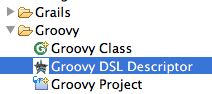
currentType(subType('groovy.lang.GroovyObject')).accept {
property name : 'newProp', type : String,
provider : 'Sample DSL',
doc : 'This is a sample. You should see this in content assist for all GroovyObjects:<pre>newProp</pre>'
}
Inside the DSLD you should see content assist and hovers specific to DSLDs (this comes from the meta-DSLD script added in step 2). It will look something like this:
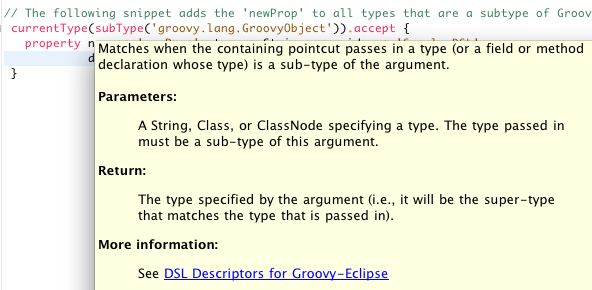
this.newProp
newProp is properly highlighted and that hovering will show the documentation from the DSLD, and it should look something like this:
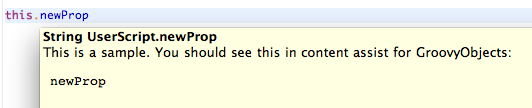
You can view and manage all of the DSLDs in your workspace from the Groovy -> DSLD preference page:
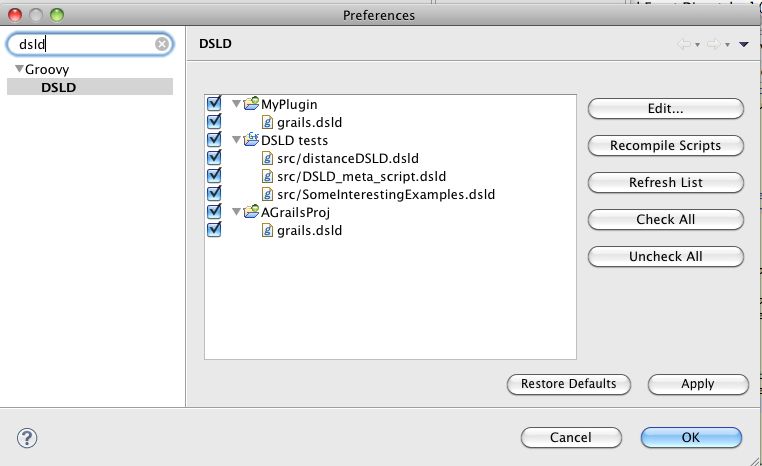
From here, you can enable/disable individual scripts as well as choose which scripts to edit.
Important: since finding and fixing errors when implementing DSLDs can be a bit cryptic, it is strongly recommended that you do the following:
Compile and runtime problems with your script will be shown in one of these two places.
For a larger example, let's look at the Grails framework. The Grails constraint DSL provides a declarative way to validate Grails domain classes. It is clear and succinct, but without direct editing support for this DSL, Grails programmers rely on external documentation and may not be aware of syntax errors until runtime. We can create a DSLD to solve this problem
// only available in STS 2.7.0 and above
supportsVersion(grailsTooling:"2.7.0")
// a generic grails artifact is a class that is in a grails project, is not a script and is in one of the 'grails-app' folders
def grailsArtifact = { String folder ->
sourceFolderOfCurrentType("grails-app/" + folder) &
nature("com.springsource.sts.grails.core.nature") & (~isScript())
}
// define the various kinds of grails artifacts
def domainClass = grailsArtifact("domain")
// we only require domainClass, but we can also reference other kinds of artifacts here
def controllerClass = grailsArtifact("controllers")
def serviceClass = grailsArtifact("services")
def taglibClass = grailsArtifact("taglib")
// constraints
// The constraints DSL is only applicable inside of the static "constraints" field declaration
inClosure() & (domainClass & enclosingField(name("constraints") & isStatic()) &
(bind(props : properties()) & // 'bind' props to the collection of properties in the domain class
currentTypeIsEnclosingType())).accept {
provider = "Grails Constraints DSL" // this value will appear in content assist
// for each non-static property, there are numerous constraints "methods" that are available
// define them all here
for (prop in props) {
if (prop.isStatic()) {
continue
}
if (prop.type == ClassHelper.STRING_TYPE) {
method isStatic: true, name: prop.name, params: [blank:Boolean], useNamedArgs:true
method isStatic: true, name: prop.name, params: [creditCard:Boolean], useNamedArgs:true
method isStatic: true, name: prop.name, params: [email:Boolean], useNamedArgs:true
method isStatic: true, name: prop.name, params: [url:Boolean], useNamedArgs:true
method isStatic: true, name: prop.name, params: [matches:String], useNamedArgs:true
} else if (prop.type.name == Date.name) {
method isStatic: true, name: prop.name, params: [max:Date], useNamedArgs:true
method isStatic: true, name: prop.name, params: [min:Date], useNamedArgs:true
} else if (ClassHelper.isNumberType(prop.type)) {
method isStatic: true, name: prop.name, params: [max:Number], useNamedArgs:true
method isStatic: true, name: prop.name, params: [min:Number], useNamedArgs:true
method isStatic: true, name: prop.name, params: [scale:Number], useNamedArgs:true
} else if (prop.type.implementsInterface(ClassHelper.LIST_TYPE)) {
method isStatic: true, name: prop.name, params: [maxSize:Number], useNamedArgs:true
method isStatic: true, name: prop.name, params: [minSize:Number], useNamedArgs:true
}
method isStatic: true, name: prop.name, params: [unique:Boolean], useNamedArgs:true
method isStatic: true, name: prop.name, params: [size:Integer], useNamedArgs:true
method isStatic: true, name: prop.name, params: [notEqual:Object], useNamedArgs:true
method isStatic: true, name: prop.name, params: [nullable:Boolean], useNamedArgs:true
method isStatic: true, name: prop.name, params: [range:Range], useNamedArgs:true
method isStatic: true, name: prop.name, params: [inList:List], useNamedArgs:true
}
}
If you copy the DSLD script above and add it to a DSLD file in your Grails project, the constraints language will be taught to STS. For example, in the following simple domain class, you get this for content assist inside of the constraints block:
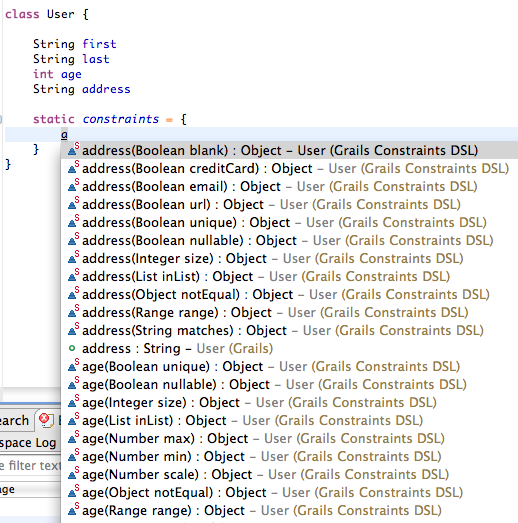
The above script can be tweaked to add custom documentation.
Even though the majority of Groovy and Grails users do not implement their own DSLs, they consume DSLs (in Grails, Gaelyk, through builders, etc.). So, even though most STS users won't be creating their own DSLDs, they will be benefiting from DSLDs created by others. We will be working hard with library and DSL developers in order to create common DSLDs for different pieces of the Groovy ecosystem.
You can expect to see a significant increase in support for the popular Groovy-based frameworks in upcoming versions of Groovy-Eclipse.
The core implementation of the DSLD language is now available for use, but we will be tweaking it as we learn more about what users require and the kinds of DSLs that they want to support. We will be implementing more pointcuts, expanding on the documentation, and working to ship some standard DSLDs with Groovy-Eclipse itself.
Please try out some of the DSLDs introduced here or on the wiki and give us feedback on this blog post, at our issue tracker, or on the Groovy-Eclipse mailing list.