Get ahead
VMware offers training and certification to turbo-charge your progress.
Learn moreThe Spring Cloud Data Flow team is pleased to announce the final 1.4.0 GA release. Follow the Getting Started guides for Local Server, Cloud Foundry, and Kubernetes.
This release packs in quite a few improvements including:
Dashboard improvements
Ability to manage app versions (in Skipper mode)
New stream deployment builder (in Skipper mode)
Docker compose for development
Security improvements
Proxy server support for the Shell
LDAP Role Mapping support
Documentation improvements
A substantial focus of the 1.4.0 release has been the Dashboard UI and its integration with Spring Cloud Skipper.
With the Skipper mode enabled, you can now manage the versions of App Registrations and set a default version.
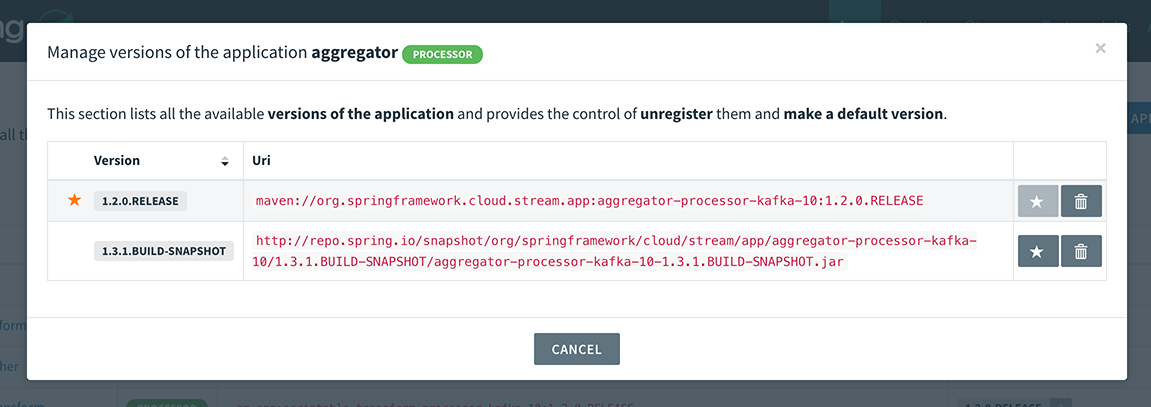
The version information is now shown on the App Registration list page as well. Besides providing better visual hues regarding the Application Types (Source, Sink, Task, Processor), you can now also search for App Registrations by Application Type.
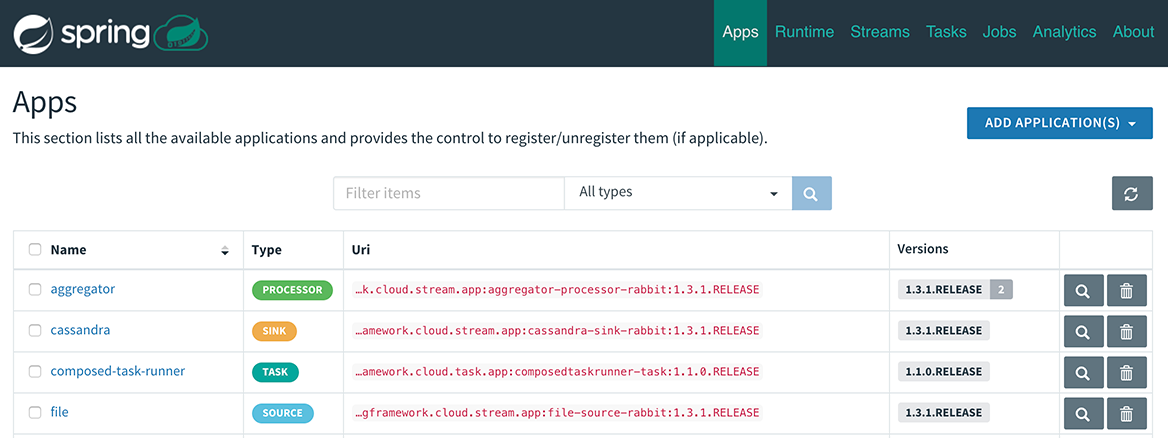
Additionally, when browsing the App Registration details, you can easily select the version for which you would like to see the details.
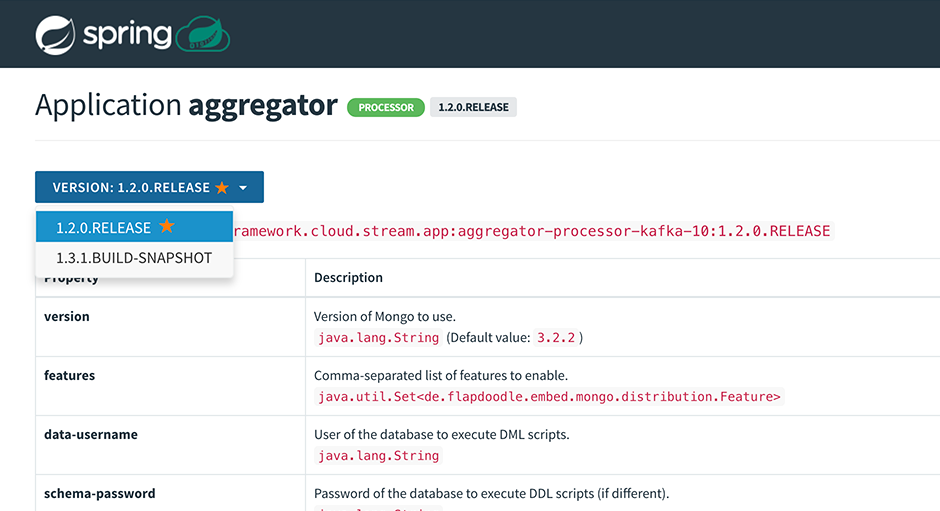
When deploying streams, you now have the ability to deploy them to multiple platforms.
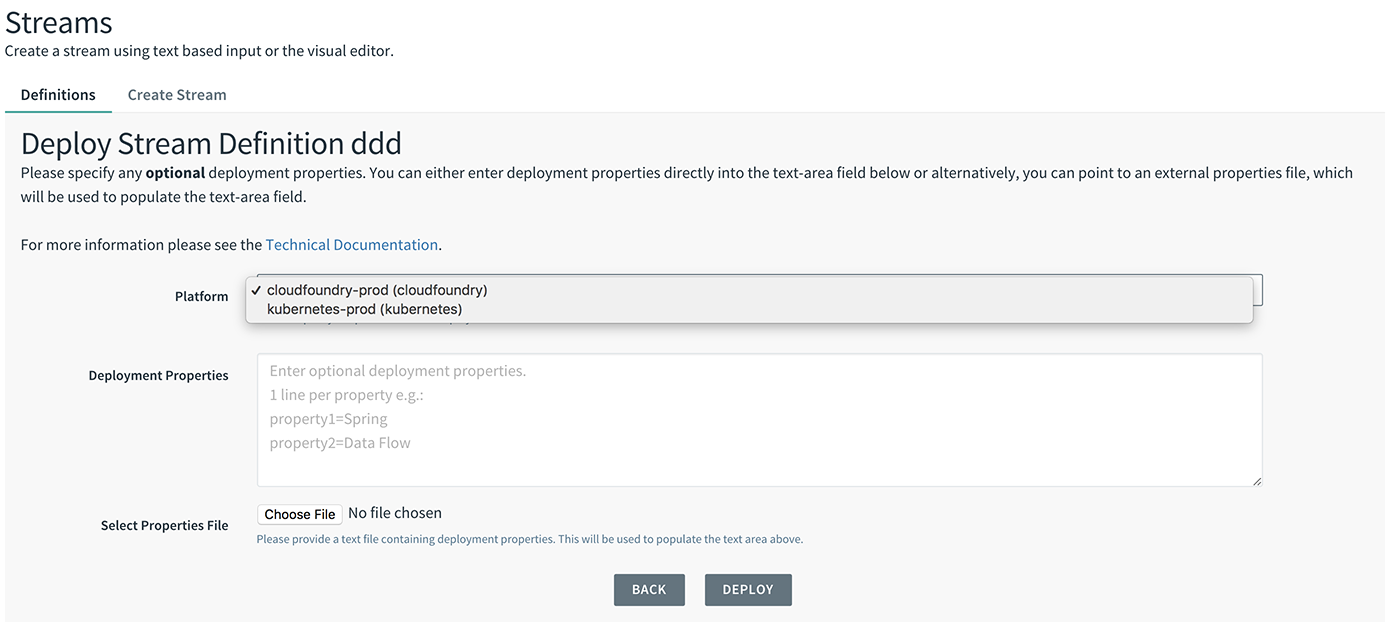
In Skipper mode, we have added a brand new stream deployment builder form to simplify the selection of the targeted platform and the properties while deploying a stream. The options include overrides to the deployment platform and the deployer, application and global properties for the streaming pipeline.
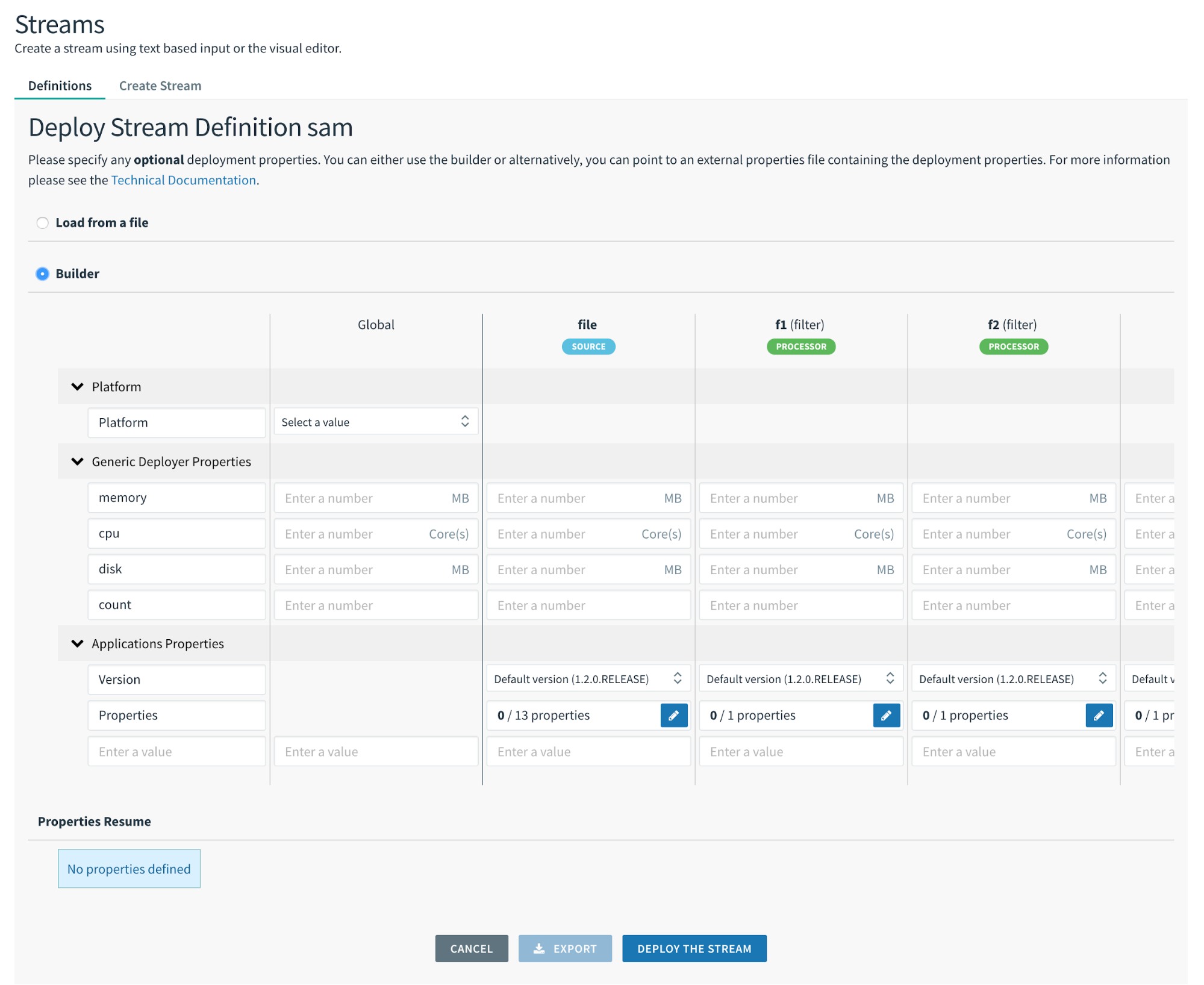
To simplify the getting started experience for the Local Server, we have added the Docker Compose support, which when run as a single command from the CLI, it will automatically provision the latest release of the Local-server along with Apache Kafka for messaging and H2 database to back the SCDF repository.
In addition to the out-of-the-box experience, you can also customize to switch to RabbitMQ for messaging, MySQL for database, or add Redis for Analytics.
Using the Spring Cloud Data Flow Shell you can now specify a Proxy server when targeting the Data Flow server. This works either via command line arguments when starting the Shell or via additional options for the dataflow config server command. We support basic username/password authentication as well as SSL when connection to the Spring Cloud Data Flow Server via a proxy server.
On the security side, his release adds support for mapping the LDAP Active Directory Groups with the roles in Spring Cloud Data Flow. No need of extra translations or filtering; with Active Directory definition and the right mapping in SCDF, the desired authorization role can be automatically applied.
Lastly, in this release we also polished the Reference Documentation and documented among other things the UI support for named destinations to facilitate fan-in/fan-out scenarios.
Lastly, this release also addresses a few technical debt chores and bug-fixes. For more details, check out the release notes.
As always, we welcome feedback and contributions, so please reach out to us on Stackoverflow or GitHub or via Gitter.
Please try it out, share your feedback, and consider contributing to the project!