This Week in Spring, February 21st, 2012
Wow! Another week's come and gone, and, as usual, a lot of great content's been created for the community, and often by the community. Let's get to it!
<OL>
<LI> First, the big news: <a href ="http://www.springsource.org/node/3476">Spring Framework 3.1.1's Been Released</A>!
The first maintenance release in the Spring 3.1.x line is now available via Maven Central, the <a href="http://repo.springsource.org/release">SpringSource repository</a>, or for direct download from our <a target="_blank" href="http://www.springsource.com/download/community?project=Spring%20Framework&version=3.1.1.RELEASE">community download page</a>. This release includes many <a href="https://jira.springsource.org/secure/ReleaseNote.jspa?projectId=1000…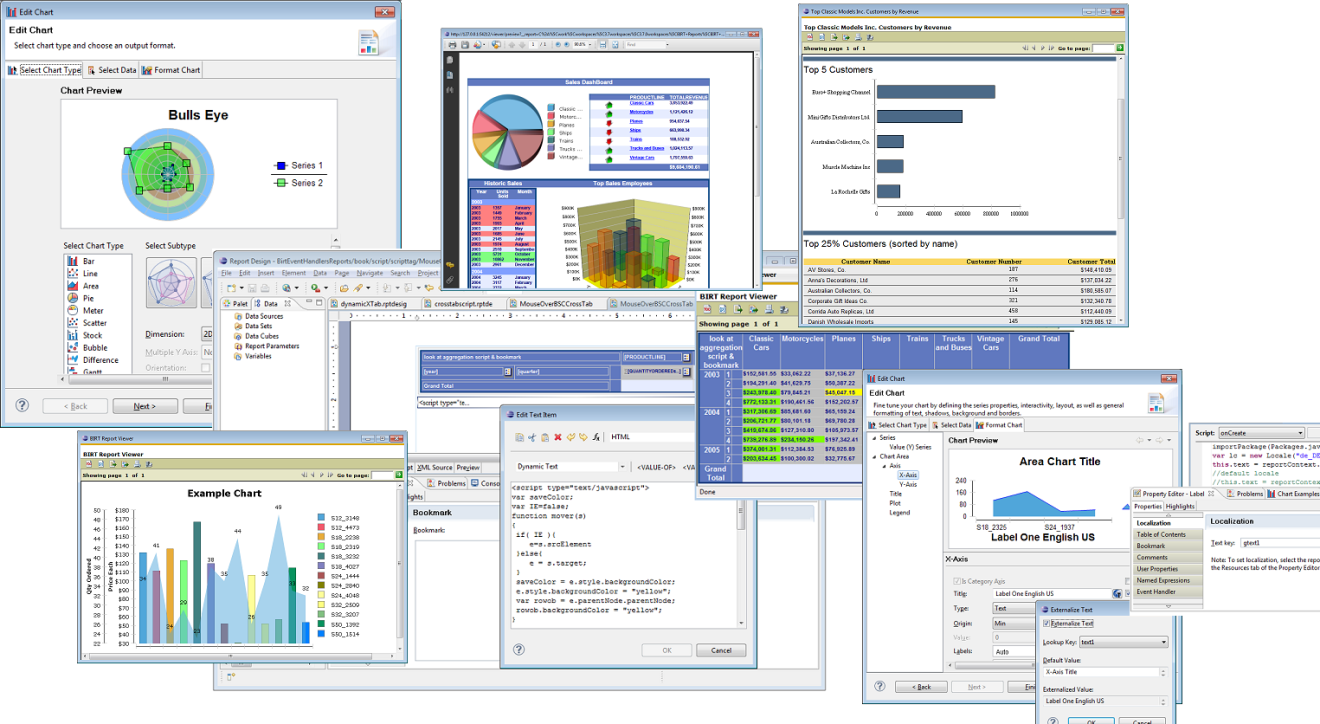 Figure 1 BIRT Collage
Figure 1 BIRT Collage
